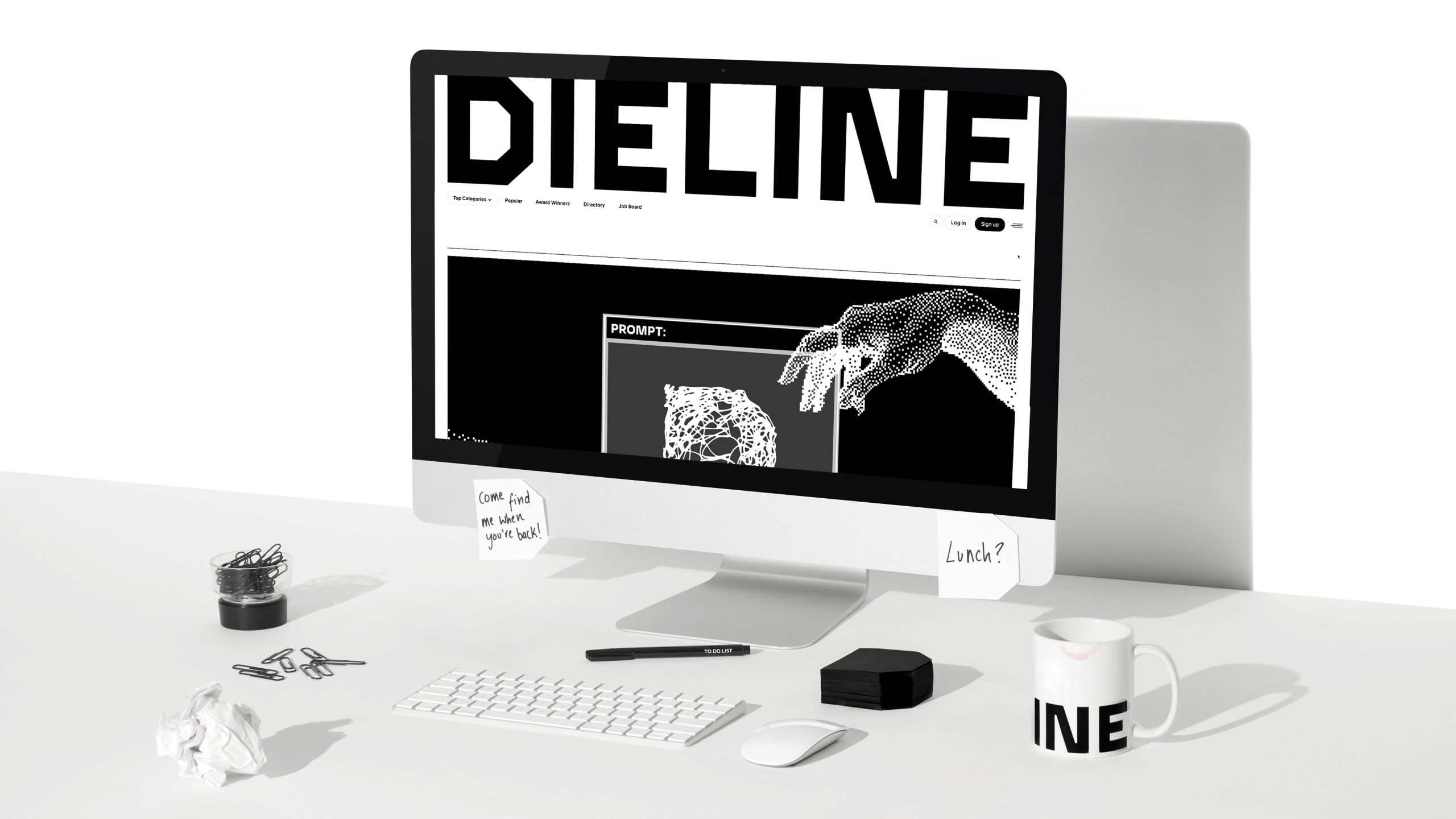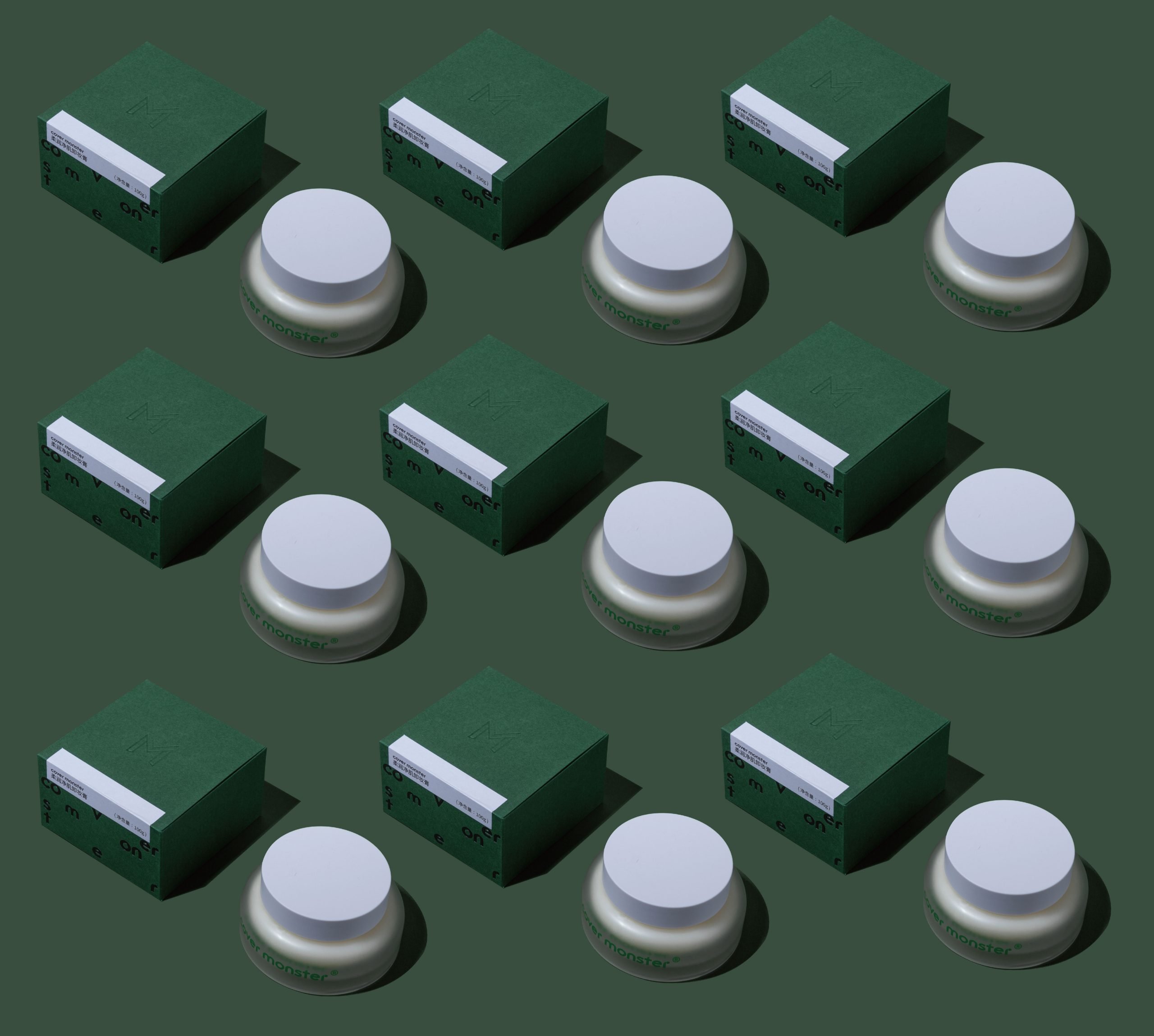After two years of holding virtual-only editions, Adobe MAX returned this year to a hybrid showcase of the latest updates to its products, future features in the works, and three days of informative, educational, and inspirational sessions and labs online and in-person.
The excitement for Adobe MAX’s return to Los Angeles was palpable, and the crowd was ready for the complete MAX experience. The $16 billion creative software purveyor elicited oohs and ahhs from attendees with Sensei AI-powered features that give designers and non-pros more ways to create, reduce time on tedious tasks, and easily collaborate among project stakeholders.
Before we get to the best of Adobe MAX 2022, it must be noted that Los Angeles Convention Center’s west hall had a noticeable amount of what can best be described as Aaron Draplin cosplayers. It’s unclear if that was the intent of these hirsute gentlemen in trucker hats, but it did give MAX a light dusting of comic-con for graphic designers.
With that, on to the best things we saw at MAX.
Keynote: Creativity for All
The theme for 2022’s keynote was “Creativity for All.” Many new inclusions to Adobe’s software roster contained tools that make collaboration easier. Additionally, they announced updates to products like Express, making it easier for non-designers to create polished projects powered by artificial intelligence (AI). The software maker also flattened the learning curve for 3D and VR modeling.
AI powers the slickest new tools shown off at MAX 2022. Still, Adobe was careful to read the room, assuring the creatives at the Microsoft Theater that AI exists to be a designer’s co-pilot and it’s not here to take their jerbs (er, jobs). Adobe’s AI pitch is that the technology will empower more people to capture and tell their stories.
Intertwine
Based on crowd reaction, overheard chit-chat, and my totally informal and tiny poll of MAX attendees, Intertwine in Illustrator stole the show. Intertwine negates the need to copy an object and mask over and over to thread graphics into each other. Now users can mark an area where they want graphics to interweave, and AI figures out the rest. The result is non-destructive, and users can fine-tune AI’s work.
Adobe Express for Non-Profits
Many non-profit organizations rely on the financial support of donors to further their missions. However, non-profits need to get the public’s attention to raise funds. Adobe wants to make it easier for these organizations to expand their impact with free Adobe Express for Non-Profits.
Adobe Express is an ideal fit for many purpose-driven organizations, as it provides easy-to-use web and desktop features that can get used by non-professional designers to whip up assets.
It also brings under the Adobe umbrella a large group of organizations that are likely using free design services such as Canva. This move by Adobe takes price out of consideration for famously cash-strapped non-profits.
Substance 3D Modeler
Adobe’s Substance 3D Modeler promises to make designing using 3D and VR tools effortless. Designs in Modeler begin as digital clay in basic shapes that are refined and molded into final projects.
Substance 3D Modeler lets designers jump from a traditional desktop environment into virtual reality, combining the best of both settings for creative professionals. The final 3D objects can be refined and used in other Adobe products, whether you want to paint it in Photoshop or use it as part of a 3D scene in Stager.
Adobe’s demo featured a 3D dragon, but it’s easy to see designers create intricate and complex multisurface packaging that can be shared and reviewed before commissioning and waiting for samples. For brands, packaging developed in Modeler can also be introduced into the metaverse, establishing a virtual presence where one can engage with consumers in these meta spaces.
Generative AI
The always-connected, always-online environment has increased the need to create assets quickly.
New Sensei AI-powered features introduced to Adobe Express empower non-creatives, such as social media managers and small teams, to design visuals quickly and easily. The new AI features can also save design pros time on projects with enough control to make the finished product unique.
Generative AI can suggest and create based on contextual clues or text-based user prompts. Quick Actions can remove backgrounds from imported images without jumping into Photoshop. Generative AI can even transform and customize fonts in seconds.
Branding can be saved in Creative Cloud and then used in Express. Items such as logos, colors, custom fonts, and other brand standards can be easily applied to new projects and shared with non-creatives. Adobe promises this collaborative sharing will end the marketing team’s continued requests for that logo.
Best of Sneaks
On the second evening of MAX, Adobe likes to show off some of its far-off and experimental features during Sneaks. It’s an engineering flex typically cohosted by a comedian. After a two-year in-person hiatus, Adobe decided to book one of the biggest contemporary names in comedy, Kevin Hart, to join Bria Alexander, senior design program manager at Adobe, for 2022’s Sneaks.
Hart delighted the crowd, and the Sneaks demos inspired him to drop some F-bombs (Kevin, I think Sneaks is a family show). Here are the profanity-inducing standouts from this year’s Sneaks presentation.
Project Motion Mix
The most impressive Sneaks demo was Project Motion Mix from Adobe research scientist Jae Shin Yoon. Motion Mix takes a single 2D image and animation template and turns it into a 3D motion animation.
What’s more, animations created by Motion Mix are realistic with natural human movements. It also caused Kevin Hart to exclaim that the folks at Adobe are “f*cking geniuses.” The crowd was equally impressed with Motion Mix.
Of all the Sneaks demos, Project Motion Mix was the one I heard talked about the most at the Bash party that followed the presentation.
Project Artistic Scenes
Sai Bi’s Motion Mix turns 2D images into 3D animations, but Artistic Scenes applies 2D artwork to 3D scenes. The evening’s demo featured a photorealistic 3D scene transformed in minutes into something reminiscent of A-ha’s Take on Me music video. It’s a tool that could become absolutely mision critical for designers creating immersive metaverse worlds and AR experiences.
Project All of Me
Is it possible to uncrop an image when you don’t have the original?
Project All of Me, by Adobe research scientist and engineer Qing Liu, promises to do just that by removing unwanted content. It can even transform a person’s clothing.
All of Me’s demo took an image of a person with their legs cropped out and, using AI, “uncropped” the legs and clothing. Additionally, the subject’s purse was removed in an instant. Finally, the person’s dress was altered in color, length, and material.
You can watch Adobe MAX keynotes and presentations on-demand over at Adobe’s website.
Images courtesy of Adobe.