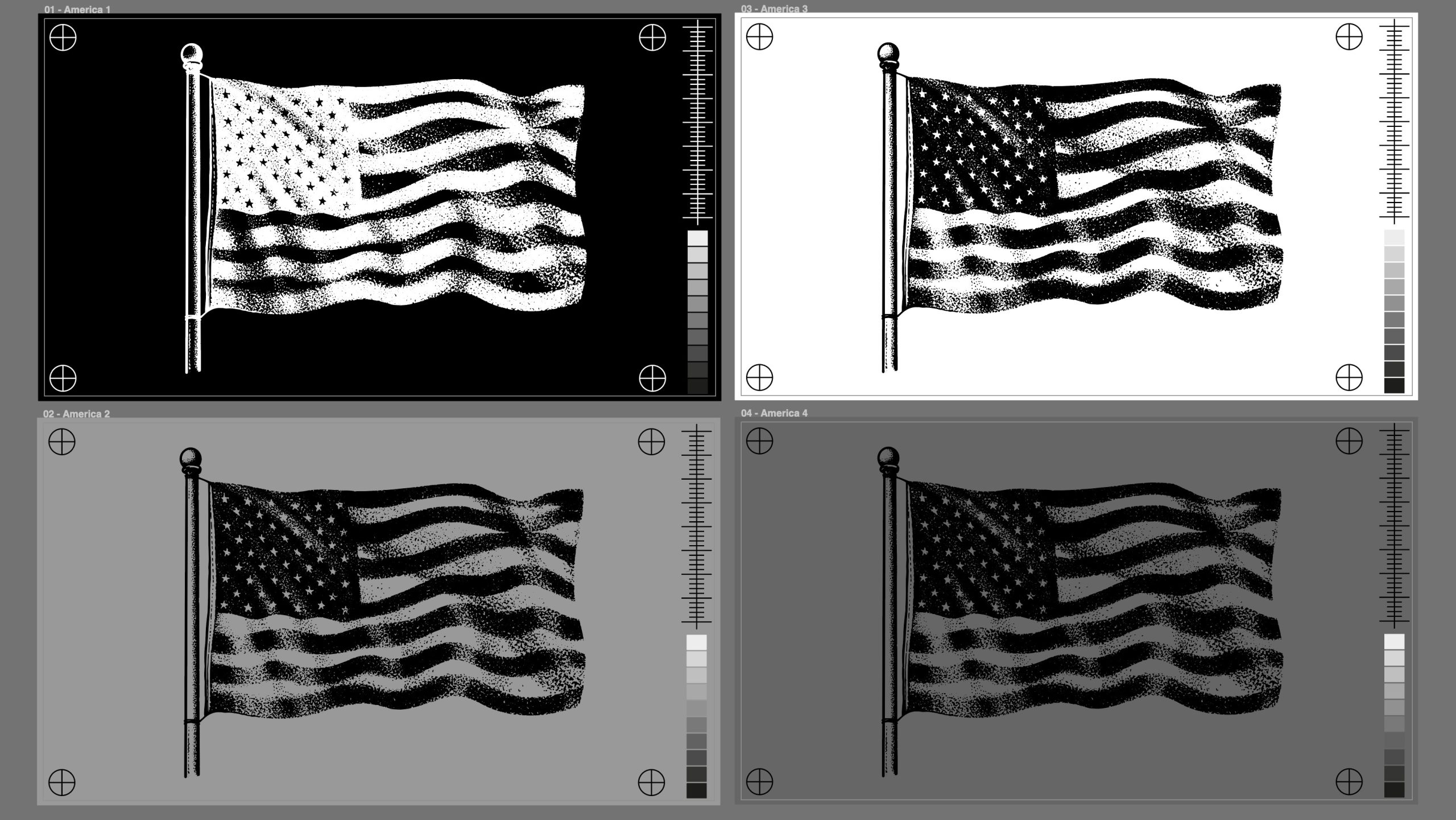Pumpkin spice lattes aren’t the only thing that comes around every fall. Adobe also holds its annual MAX conference in Los Angeles every October.
MAX is when Adobe showcases the latest and greatest software features, and unsurprisingly, artificial intelligence (AI) loomed large in the firm’s keynote this year. Some of this year’s highlights were open secrets, such as Generative Fill in Photoshop. Instead of waiting a year to announce and make available new features, Adobe has been releasing updates in open beta to users.
Usually, software developers wouldn’t put out a feature that’s still not production-ready. But just like that sourdough starter buried in the back of your fridge, AI needs constant feeding, so an open beta release makes sense. The downside is that it takes the “wow” factor away in Adobe’s keynote, as many of the announcements have been in users’ hands for some time.