THIS IS IT! DIELINE Awards 2026 Late Entry Deadline Ends Feb 28
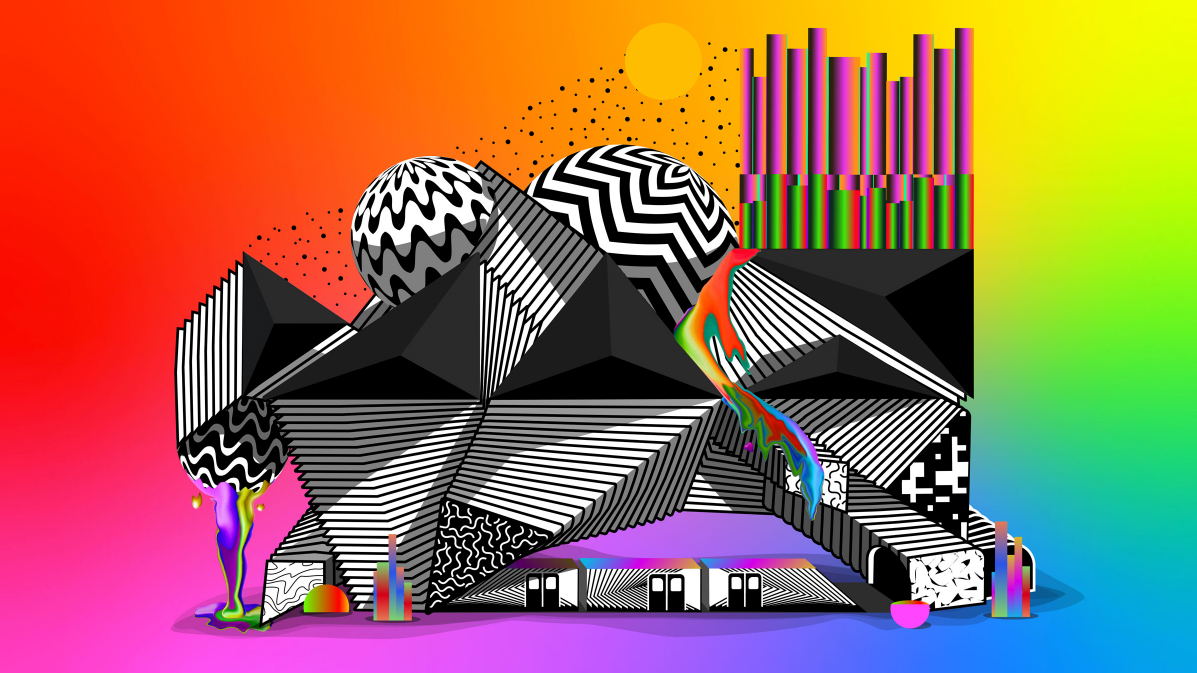
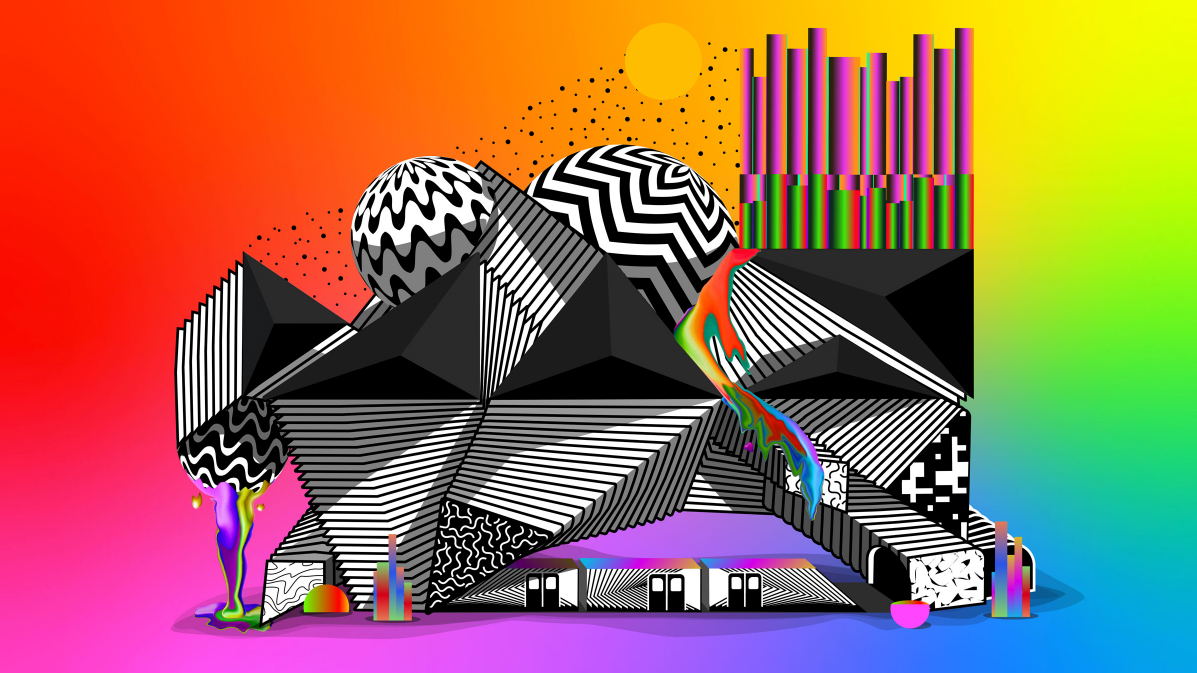
It was around this time last year that I wandered aimlessly around the Staples Center for the Adobe MAX Bash, stuffing my face full of nachos and sliders while watching Paul Simon cover band Vampire Weekend, all the while searching high and low tracking down a pair of inflatable flamingo beer cozies for my kids.
Who knew what 2020 would bring?
The seemingly never-ending year that is 2020 loomed large over Adobe MAX, not just because we weren’t sitting inside the sprawling Los Angeles Convention center while oohing and ahhing over Photoshop updates, but in how creatives have dealt with the pandemic and the overdue reckoning that was the death of George Floyd.
Get unlimited access to latest industry news, 27,000+ articles and case studies.
Have an account? Sign in