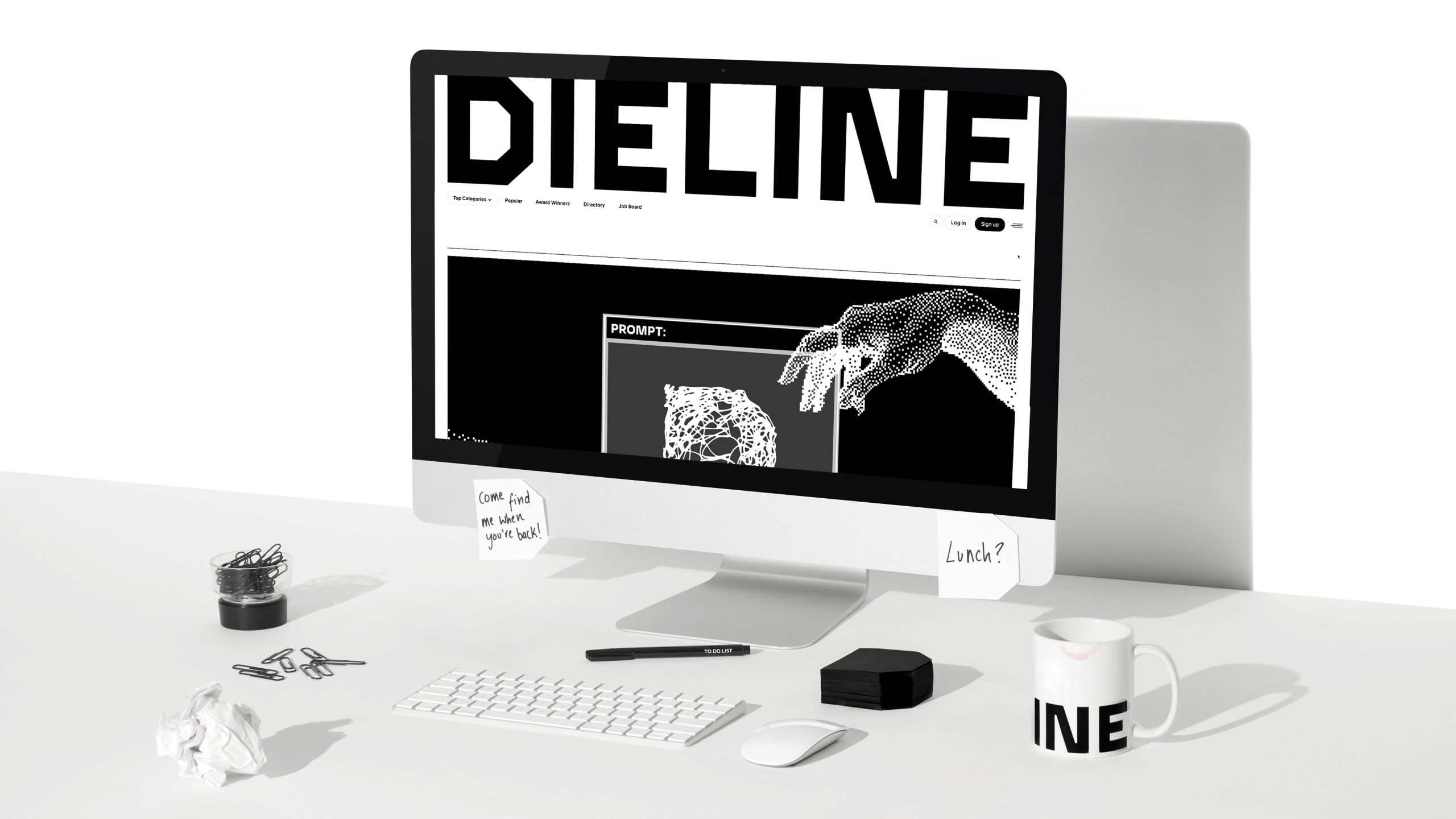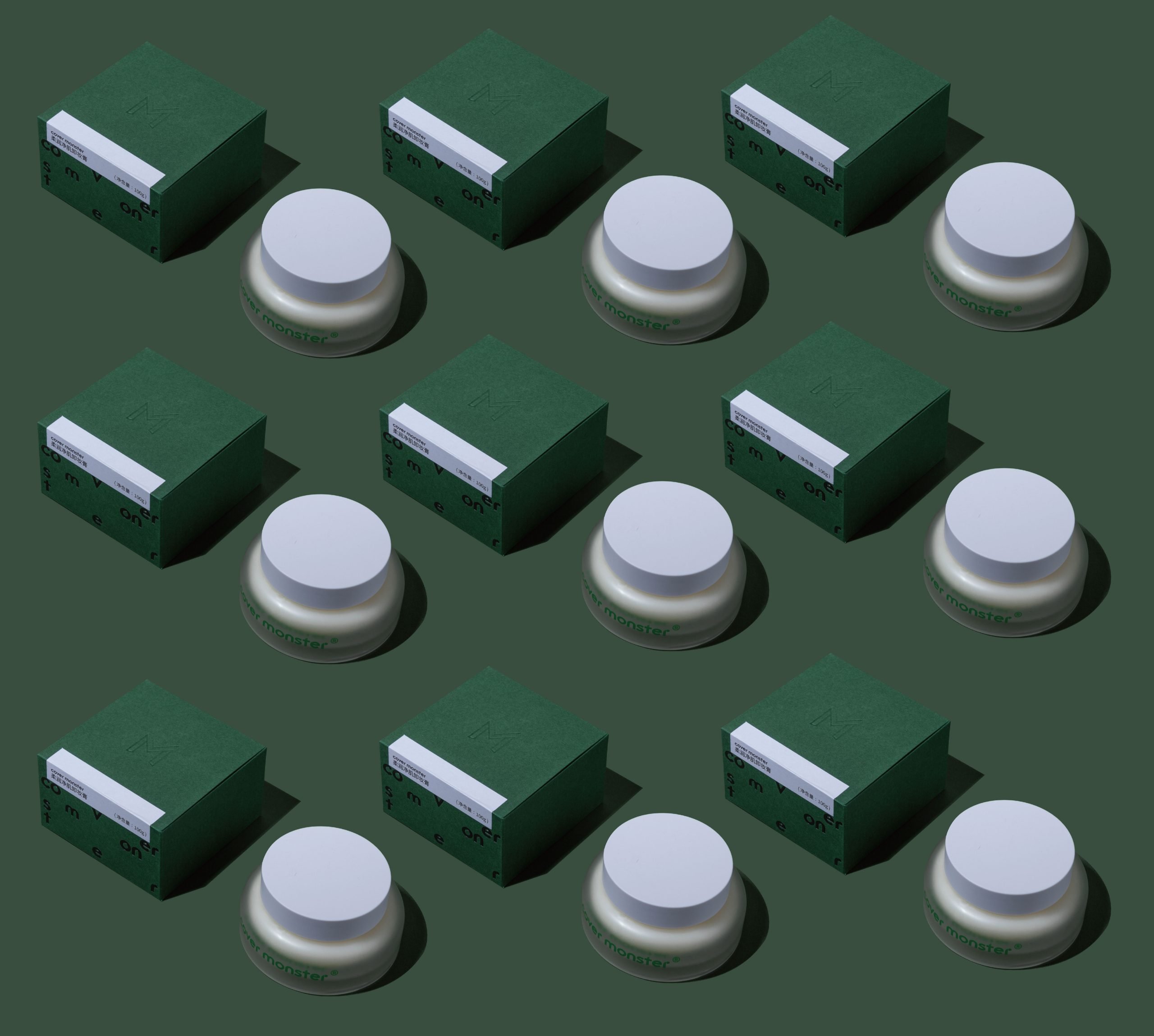Ever been inspired by the gorgeous, distinct colors in a stunning sunset, the combinations of uniquely colored homes in a big city? Well, you can actually use an app on your phone to identify the Pantone Color and incorporate it into your design work.
Kushagra Agarwal developed Cone, a color-identifying app to create a solution to his own problems. “Being a red-green colorblind designer, it’s difficult for me to recognize or identify certain colors,” he explained. “With the help of Cone, I could point my phone at an object and see exactly which color the object was.”
The initial version of the app quickly became an integral part of his design workflow. “Whenever I came across a beautiful color, I would instantly capture it and later try to use it in my designs.” After sharing Cone with others, they encouraged him to continue developing it and making it even more useful for designers. “Since then, a number of features have been added, including the ability to ID Pantone colors, which no other app in the App Store does.”
So how can designers use Cone? Kushagra mentioned a couple of his favorite creative ways he’s seen it in action.
- Packaging/Product designers love using Cone to ID Pantone colors, and it’s one of the most used feature of the app. Since most of the brands use Pantone for their colors, designers now find it very easy to quickly figure out the Pantone ink they’re using, for reference.
- Some users use Cone to ID the color of the paint on walls and interiors. This helps them design/choose matching interiors very quickly and efficiently.
- One user contacted Kushagra about how Cone makes it easier for them when they have clients trying to describe colors or when they have produced a sample that requires matching.
- Another designer used Cone to sample the colors of wooden planks. The user designs wooden signs and previously, they had to take a picture of the plank, transfer it into their computer, color correct the photo, and then start working on the design on top of it. Now the user simply samples the color once and directly uses it on their computer, reducing a lot of painful work.